Event Sourcing Made Simple
Philippe Creux – RailsConf 2019
pcreux.com
Let's build a TODO™ app together
🤓
rails new todoz
class Task < ApplicationRecordendclass TasksController < ApplicationController def index # ... end def show # ... end def create # ... endend✅ Complete a task
✅ Complete a task
class TasksController < ApplicationController # ... def complete task = Task.find(params[:id]) task.update!(completed: true) render json: task end # ...endLet's record the completion date
Let's record the completion date
class TasksController < ApplicationController # ... def complete task = Task.find(params[:id]) task.update!(completed_at: Time.now) render json: task end # ...endLet's record the completion date
class AddCompletedAtToTasks < ActiveRecord::Migration[6.0] def up add_column 'tasks', :completed_at, :datetime Task.where(completed: true).find_each do |task| task.update!(completed_at: ???) end remove_column 'tasks', :completed end endI want to know who completed a given task
I want to know who completed a given task
class TasksController < ApplicationController # ... def complete task = Task.find(params[:id]) task.update!(completed_at: Time.now, completed_by: current_user) render json: task end # ...endI want to know who completed a given task
class AddCompletedByToTasks < ActiveRecord::Migration[6.0] def up add_column 'tasks', :completed_by_id, :integer Task.completed.find_each do |task| task.update!(completed_by: ???) end end endLet's add some event tracking
class TasksController < ApplicationController # ... def complete task = Task.find(params[:id]) task.update!(completed_at: Time.now, completed_by: current_user) track_event("Task completed", task_id: task.id, user_id: current_user.id) render json: task end # ...end... and email notifications
class TasksController < ApplicationController # ... def complete task = Task.find(params[:id]) task.update!(completed_at: Time.now, completed_by: current_user) if task.created_by != current_user TaskMailer.queue_task_completed(task: task, recipient: task.created_by) end track_event("Task completed", task_id: task.id, user_id: current_user.id) render json: task end # ...end... and an activity feed
class TasksController < ApplicationController # ... def complete task = Task.find(params[:id]) task.update!(completed_at: Time.now, completed_by: current_user) if task.created_by != current_user TaskMailer.queue_task_completed(task: task, recipient: task.created_by) end Activity.create!(subject: task, who: current_user, action: :completed) track_event("Task completed", task_id: task.id, user_id: current_user.id) render json: task end # ...end👋
Philippe Creux
Kickstarter
Kickstarter is turning 10 today!
🎂
🎂 Kickstarter
162,000+ creative projects brought to life
thanks to 16,000,000+ backers
who've raised $4,250,000,000+
Event Sourcing Made Simple
Philippe Creux – RailsConf 2019
pcreux.com
What is Event Sourcing?
The application state is the result of a sequence of events
Application State
Events
Application State
Events
Task Createdtitle: "Prepare sides"
Application State
□ Task #123: "Prepare sides"Events
Task Createdtitle: "Prepare sides"
Application State
□ Task #123: "Prepare sides"Events
Task Createdtitle: "Prepare sides"
Task Due Date Setdate: "2019-04-20"
Application State
□ Task #123: "Prepare sides" Due April 20th, 2019.Events
Task Createdtitle: "Prepare sides"
Task Due Date Setdate: "2019-04-20"
Application State
□ Task #123: "Prepare sides" Due April 20th, 2019.Events
Task Createdtitle: "Prepare sides"
Task Due Date Setdate: "2019-04-20"
Task Title Updatedtitle: "Prepare slides"
Application State
□ Task #123: "Prepare slides" Due April 20th, 2019.Events
Task Createdtitle: "Prepare sides"
Task Due Date Setdate: "2019-04-20"
Task Title Updatedtitle: "Prepare slides"
Application State
□ Task #123: "Prepare slides" Due April 20th, 2019.Events
Task Createdtitle: "Prepare sides"
Task Due Date Setdate: "2019-04-20"
Task Title Updatedtitle: "Prepare slides"
Task Assignedassignee: "Philippe"
Application State
□ Task #123: "Prepare slides" Assigned to Philippe. Due April 20th, 2019.Events
Task Createdtitle: "Prepare sides"
Task Due Date Setdate: "2019-04-20"
Task Title Updatedtitle: "Prepare slides"
Task Assignedassignee: "Philippe"
Application State
□ Task #123: "Prepare slides" Assigned to Philippe. Due April 20th, 2019.Events
Task Createdtitle: "Prepare sides"
Task Due Date Setdate: "2019-04-20"
Task Title Updatedtitle: "Prepare slides"
Task Assignedassignee: "Philippe"
Task Due Date Setdate: "2019-04-24"
Application State
□ Task #123: "Prepare slides" Assigned to Philippe. Due April 24th, 2019.Events
Task Createdtitle: "Prepare sides"
Task Due Date Setdate: "2019-04-20"
Task Title Updatedtitle: "Prepare slides"
Task Assignedassignee: "Philippe"
Task Due Date Setdate: "2019-04-24"
Application State
□ Task #123: "Prepare slides" Assigned to Philippe. Due April 24th, 2019.Events
Task Createdtitle: "Prepare sides"
Task Due Date Setdate: "2019-04-20"
Task Title Updatedtitle: "Prepare slides"
Task Assignedassignee: "Philippe"
Task Due Date Setdate: "2019-04-24"
Task Completed
Application State
✅ Task #123: "Prepare slides" Assigned to Philippe. Due April 24th, 2019.Events
Task Createdtitle: "Prepare sides"
Task Due Date Setdate: "2019-04-20"
Task Title Updatedtitle: "Prepare slides"
Task Assignedassignee: "Philippe"
Task Due Date Setdate: "2019-04-24"
Task Completed
Nice Properties:
- you can reconstruct the state at any point in time.
- you can reconstruct the state up to a certain point in time. Time machine!
- full history
Events Metadata
Task Createdtitle: "Prepare sides"event.created_at: "2019-04-15"event.user: "Caroline"event.device: "Desktop"event.ip: "92.43.x.x"
Task Due Date Setdate: "2019-04-20"event.created_at: "2019-04-15"event.device: "Desktop"event.ip: "92.43.x.x"
...
Task Completedevent.created_at: "2019-04-29"event.user: "Philippe"event.device: "Pixel 3"event.ip: "82.23.x.x"
- Events have metadata associated to them.
- Thanks to the disconnect between the Application State Data and the Event Data we can store data that we don't need right now but might be useful in the future.
You use Event Sourcing everyday!
git working directory is the current state commits are events ** travel back and forth, branch out (what if scenarios...?)
business people accounting ledger bank statement: current balance full history
Key Benefits
Full history / audit log
We understand how we got there
- Make supports easier
- Make debugging easier. ex: unbounce subscription
Replay events...
to backfill a new attribute
- events has a lot of data and metadata
- when adding a new attribute to the application state
- you can replay events to backfill that attribute with data
Replay events...
to recover lost records
- a record has been deleted by mistake?
- you can replay events to get it back!
Replay events...
to fix inconsistent state
- a bug in your code
- a race condition
or a data migration that went bad can lead to an inconsistent state
by replaying events you can get back to a sane state
Replay events...
to travel back in time
- replay events up to a certain point in time... and you have a time machine.
Forward events...
to your datawarehouse
- events are first class citizens of you system
- rather than writing custom code to send events to a datawarehouse
- forward them as is
Forward events...
to your monitoring solution
- track application level metrics
- raise alerts when such metric (checkouts!) is low
Apply events...
to build tailored projections
ActivityFeed, Daily Report etc.
- We call the Main representation of an entity an aggregate: Task, Subscription, User, Post
- Other represenations that are tailored to a specific usage or a specific type of user. Great high read / fast read application
Existing event can be used to...
backfill your datawarehouse tables
- Not only you can backfill new attributes / columns
- you can backfill the datawarehouse tables as well
- it's simple function to transform event into a datawarehouse event
- so you can also re-ingest all the events if something went wrong in the transformation
Existing event can be used to...
backfill your new ActivityFeed feature from Day 1.
- When you release a new feature such as an activity feed, you tend to only log activity items from the day that you released the feature...
- or have to write custom code
Great fit for distributed systems
- evnent as source of truth - first class citizens are great for distributed systems
- async communication
- eventual consitency
- micro services and the like.
- But you don't have to have such an architecture to benefit from such an architecture.
Great fit for distributed systems
but you don't have to build one
Great fit for monoliths
Event Sourcing at Kickstarter
making it simple
Event Sourcing Framework
Requirements
- Must be simple to learn and use
- Must be easy to remove
Solution
- Custom "framework" ~150 LOC
- Events are regular ActiveRecord models
- Only change the way we mutate data
Let's build a TODO™ app together
🤓
✅ Complete a task
class TasksController < ApplicationController def complete event = Events::Task::Completed.create!( task: Task.find(params[:id]), metadata: { user_id: current_user&.id } ) render json: event.task endend✅ Complete a task
class TasksController < ApplicationController def complete event = Events::Task::Completed.create!( task: Task.find(params[:id]), metadata: { user_id: current_user&.id } ) render json: event.task endendclass Events::Task::Completed < Events::Task::BaseEvent # task is an instance of a Task model (aka "aggregate") def apply(task) task.completed = true task endend✅ Complete a task
class TasksController < ApplicationController def complete event = Events::Task::Completed.create!( task: Task.find(params[:id]), metadata: { user_id: current_user&.id } ) render json: event.task endendclass Events::Task::Completed < Events::Task::BaseEvent # task is an instance of a Task model (aka "aggregate") def apply(task) task.completed = true task endend| task_events || ---------------------------------------------------------------- || id | task_id | type | data | metadata | created_at || ---------------------------------------------------------------- || 6 | 10 | Completed | {} | { "user_id": 3 } | 2019-04-01 |New requirement: record completion date
class TasksController < ApplicationController def complete event = Events::Task::Completed.create!( task: Task.find(params[:id]), metadata: { user_id: current_user&.id } ) render json: event.task endendclass Events::Task::Completed < Events::Task::BaseEvent def apply(task) task.completed_at = created_at task endend| task_events || ----------------------------------------------------------------- || id | task_id | type | data | metadata | created_at || ----------------------------------------------------------------- || 6 | 10 | Completed | {} | { "user_id": 3 } | 2019-04-01 |Controller doesn't change.
New requirement: record completion date
class Events::Task::Completed < Events::Task::BaseEvent def apply(task) task.completed_at = created_at task endend class AddCompletedAtToTasks < ActiveRecord::Migration[6.0] def up add_column 'tasks', :completed_at, :datetime # Replay events Task.lock.find_each do |id| task.events.reduce(task) do |task, event| event.apply(task) end task.save! end remove_column 'tasks', :completed end endOn a real / live system, this would be a 5 steps process:
- add new column
- make the event write to both the old and the new column
- replay events
- stop writing to the old column
- remove the old column
New requirement: record who completed a task
class TasksController < ApplicationController def complete event = Events::Task::Completed.create!( task: Task.find(params[:id]), metadata: { user_id: current_user&.id } ) render json: event.task endendclass Events::Task::Completed < Events::Task::BaseEvent def apply(task) task.completed_at = created_at task.completed_by_id = metadata["user_id"] task endend| task_events || ----------------------------------------------------------------- || id | task_id | type | data | metadata | created_at || ----------------------------------------------------------------- || 6 | 10 | Completed | {} | { "user_id": 3 } | 2019-04-01 |New requirement: record who completed a task
class Events::Task::Completed < Events::Task::BaseEvent def apply(task) task.completed_at = created_at task.completed_by_id = metadata["user_id"] task endend class AddCompletedByIdToTasks < ActiveRecord::Migration[6.0] def up add_column 'tasks', :completed_by_id, :integer # Replay events Task.lock.find_each do |id| task.events.reduce(task) do |task, event| event.apply(task) end task.save! end end end- Controller doesn't change
Side-effects performed by Reactors
Introducing Reactors
- Reactors are triggered when an event is created
- They can be associated with one or many event types
- They can run synchronously or async
Usage:
- They are used to trigger side effects
- They can create other events in turn
Let's add email notifications
class Events::Dispatcher < BaseDispatcher # ... on Events::Task::Completed, trigger: Reactors::Task::NotifyCompleted # ...endmodule Reactors module Task NotifyCompleted = ->(event) do if event.user != event.task.author TaskMailer.queue_task_completed(task: event.task) end end endend... and some event tracking
class Events::Dispatcher < BaseDispatcher # ... on Events::Task::Completed, trigger: Reactors::Task::NotifyCompleted on Events::Task::Completed, trigger: Reactors::ForwardEvent # ...endmodule Reactors ForwardEvent = ->(event) do attributes = event.data.merge(event.metadata) EventBus.track_event(event.class.name, attributes) endend... and an activity feed
class Events::Dispatcher < BaseDispatcher # ... on Events::Task::Completed, trigger: Reactors::Task::NotifyCompleted on Events::Task::Completed, trigger: Reactors::ForwardEvent on Events::Task::Completed, trigger: Reactors::CreateActivityEntry # ...endmodule Reactors CreateActivityEntry = ->(event) do Activity.create!( subject: event.aggregate, user_id: event.metadata["user_id"], recorded_at: event.created_at, action: event.class.name.demodulize.underscore ) endendTracking all the things
# InheritanceEvents::BaseEvent <- Events::Task::BaseEvent <- Events::Task::Completedclass Events::Dispatcher < BaseDispatcher # ... on Events::Task::Completed, trigger: Reactors::Task::NotifyCompleted on Events::BaseEvent, trigger: Reactors::ForwardEvent on Events::Task::BaseEvent, trigger: Reactors::CreateActivityEntry # ...endRun reactors asynchronously via ActiveJob
class Events::Dispatcher < BaseDispatcher # ... on Events::Task::Completed, trigger: Reactors::Task::NotifyCompleted on Events::BaseEvent, async: Reactors::ForwardEvent on Events::Task::BaseEvent, async: Reactors::CreateActivityEntry # ...end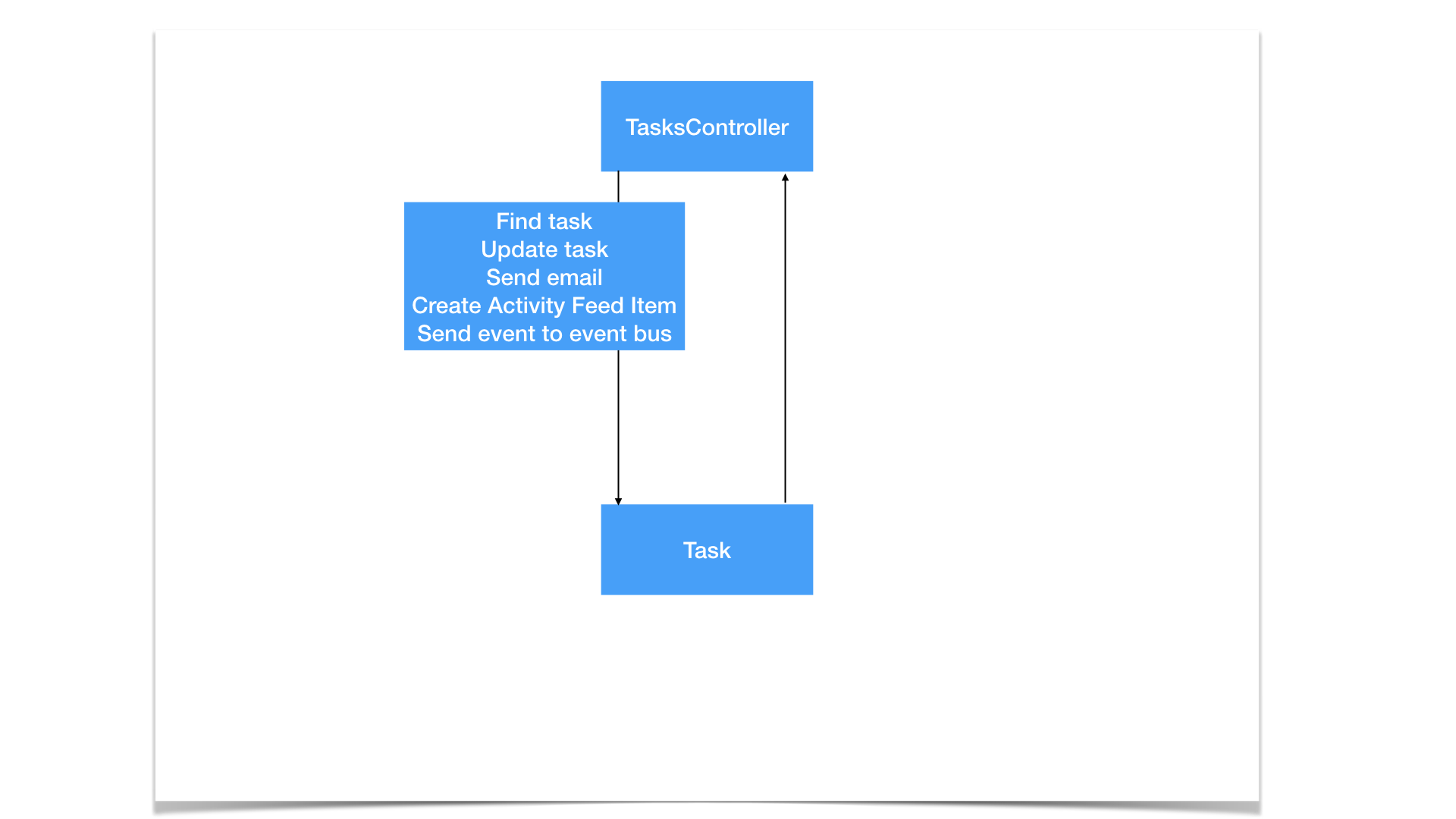
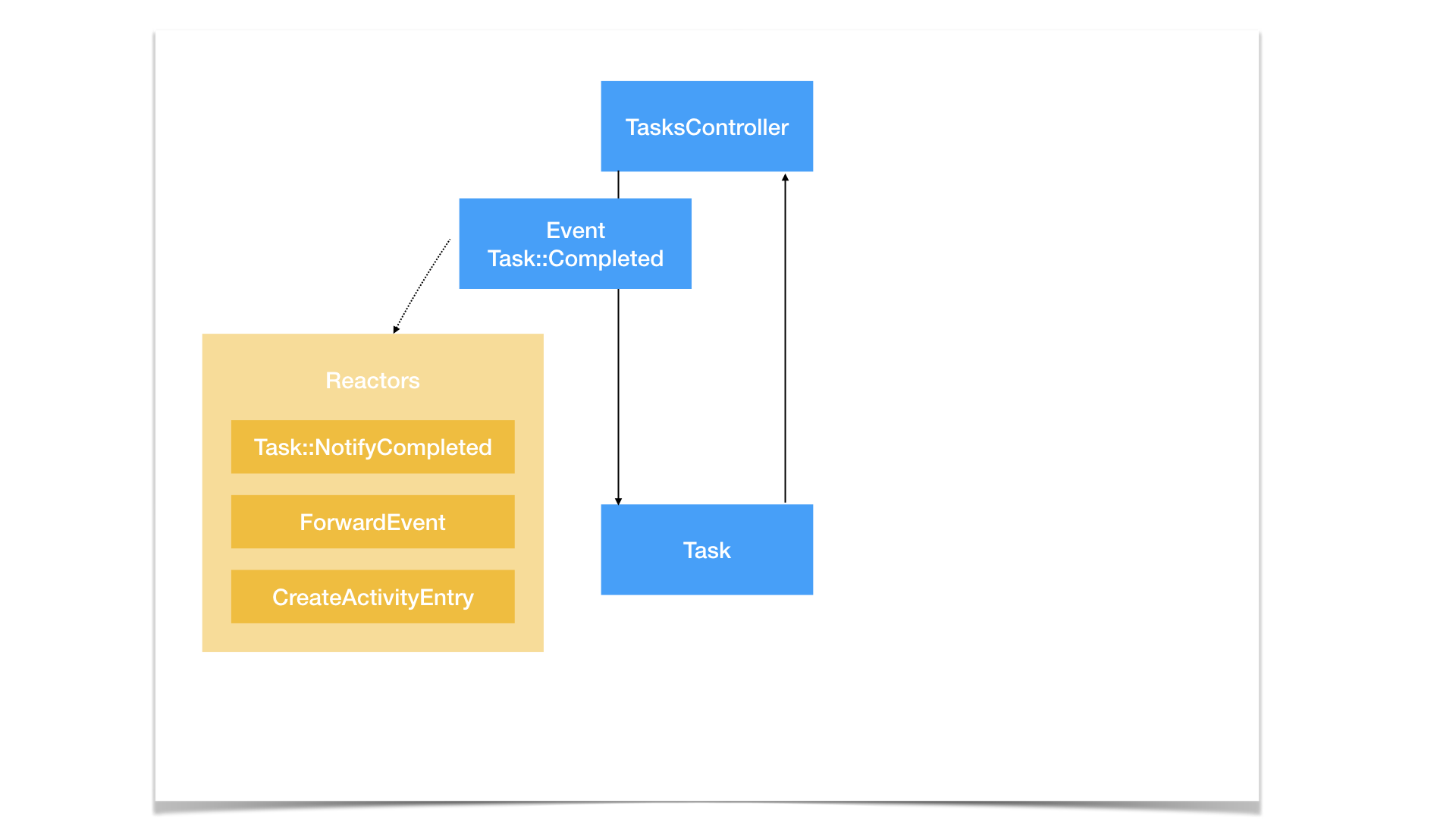
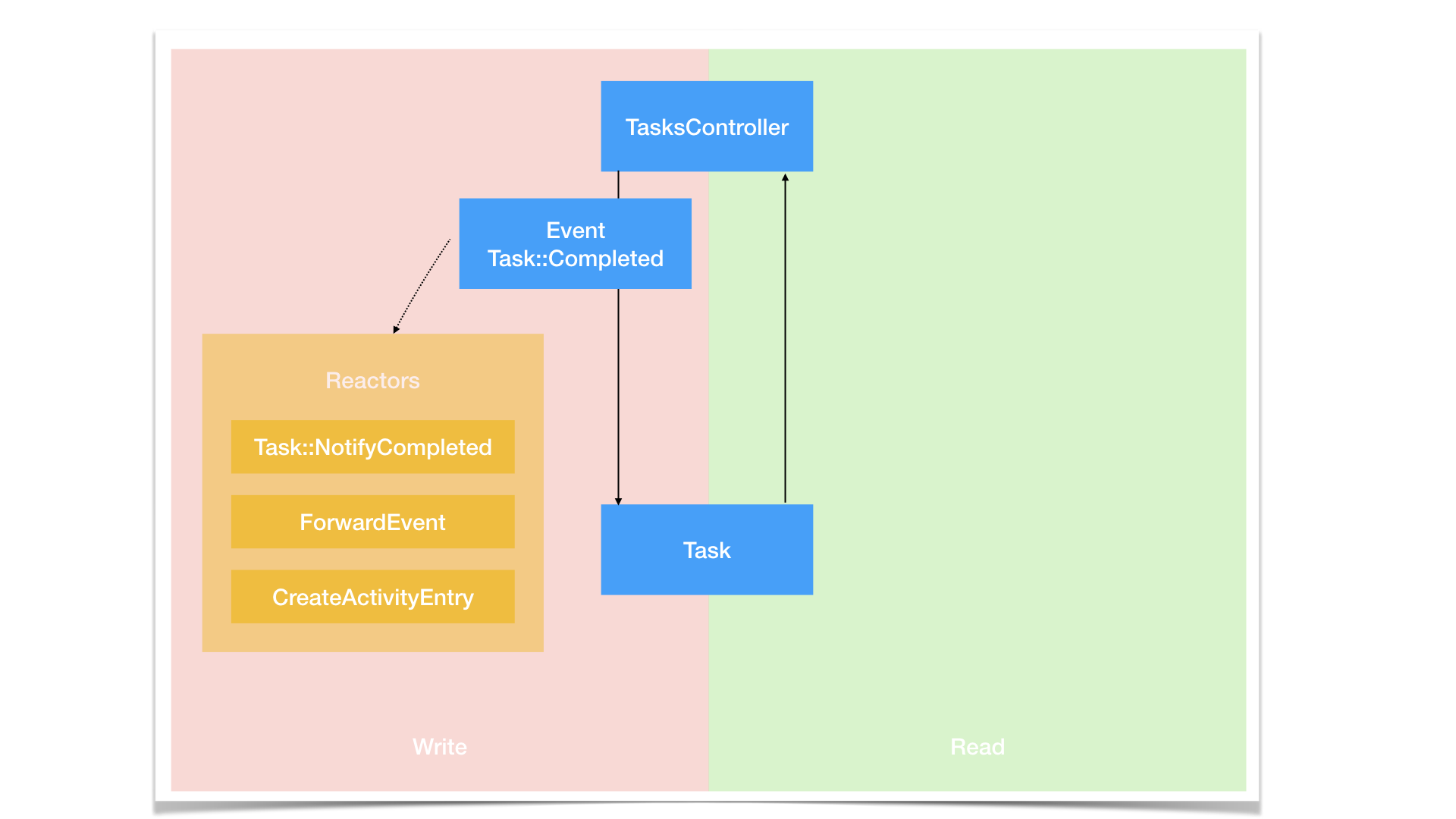
1 year of Event Sourcing on https://d.rip
Code
- 15 aggregates
- 135 events
- 60 reactors
Data
- ~100k aggregate records
- ~500k event records
Might want to remove those.
Ah ha!
Replaying events is awesome!
Replaying events is awesome!
To backfill new attributes
- subscription.deactivated_at
- subscription.duration
- device.type (ipad, iphone, etc)
Replaying events is awesome!
To recover hard-destroyed records
- when we decided to switch from hard-destroy to soft-destroy we were able to recover to destroyed aggregates
Audit all the things!
Application state
Subscription #123 – UnpaidEvents
| Event Type | Data | Created At |
|---|---|---|
| Unpaid | 2019-03-06 22:09:24 | |
| FailedToCollect | invoice_key: 535 | 2019-03-06 22:09:22 |
| FailedToCollect | invoice_key: 535 | 2019-03-05 22:06:15 |
| FailedToCollect | invoice_key: 535 | 2019-03-02 22:01:04 |
| PastDue | 2019-03-02 22:00:48 | |
| InvoiceCreated | invoice_key: 535 | 2019-03-02 21:00:28 |
| Collected | invoice_key: 234 | 2019-02-02 20:52:47 |
| InvoiceCreated | invoice_key: 234 | 2019-02-02 20:52:46 |
| Activated | 2019-02-02 20:52:43 | |
| Created | stripe_key: 123 | 2019-02-02 20:52:35 |
Have a full audit-log such as this one is great for:
- customer support
- debugging on production
- debugging in dev or test environment
- track down race conditions
Ex: subscription status mismatch
Monitor all the things!

- We use a combination of Statsd + Grafana + InfluxDB for monitoring.
- All events are sent to Statsd so that
- We can start monitoring any event - the data is there
Report on all the things!
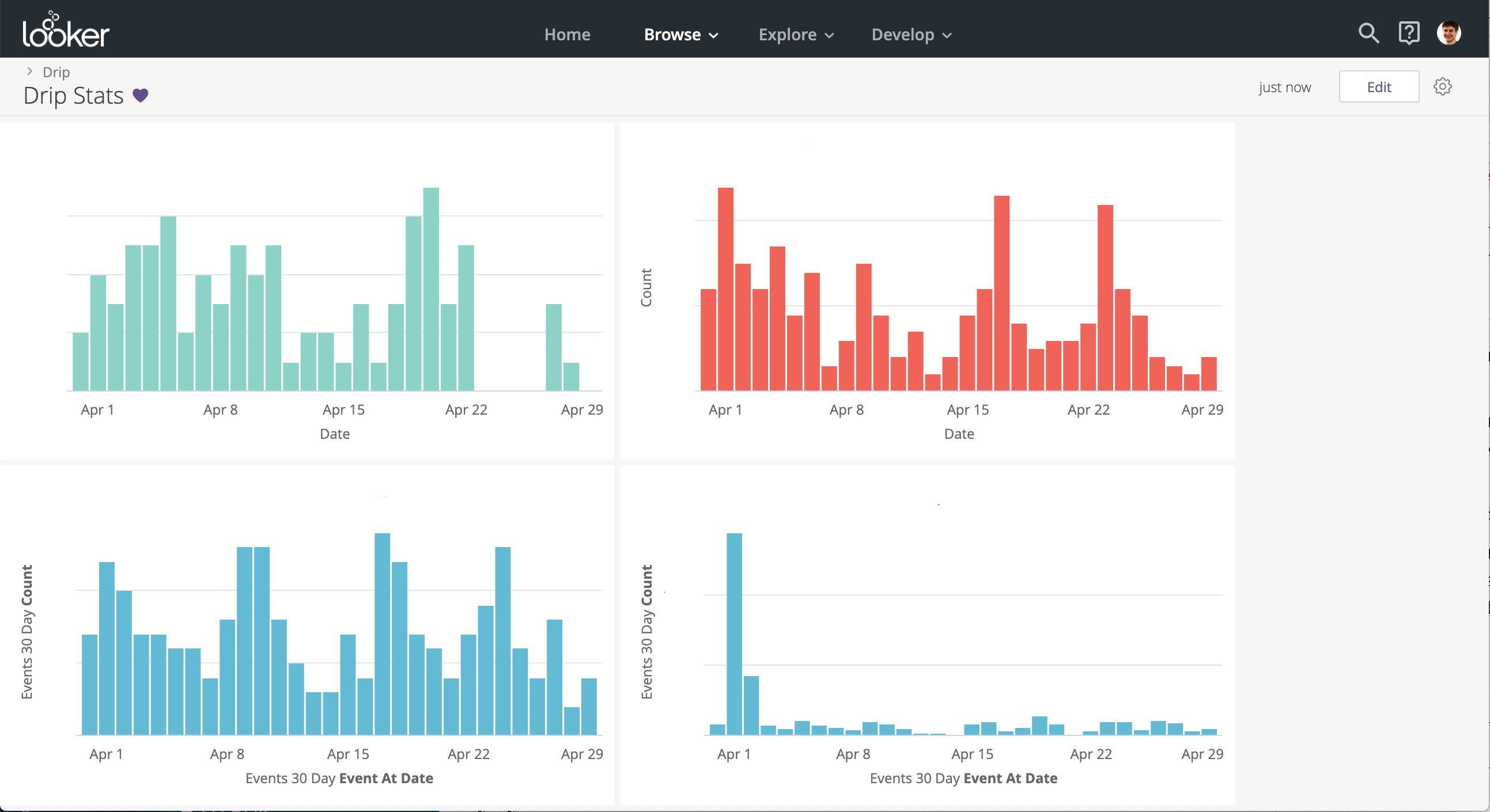
- We use a combination of Kinesis + Redshift + Looker for business analytics.
- All events are sent to our Redshift cluster
- started to send events to the Redshift Cluster 6 month after going private-beta
- we were able to backfill the datawarehouse with all the events since the beginning of time
Side effects at a glance
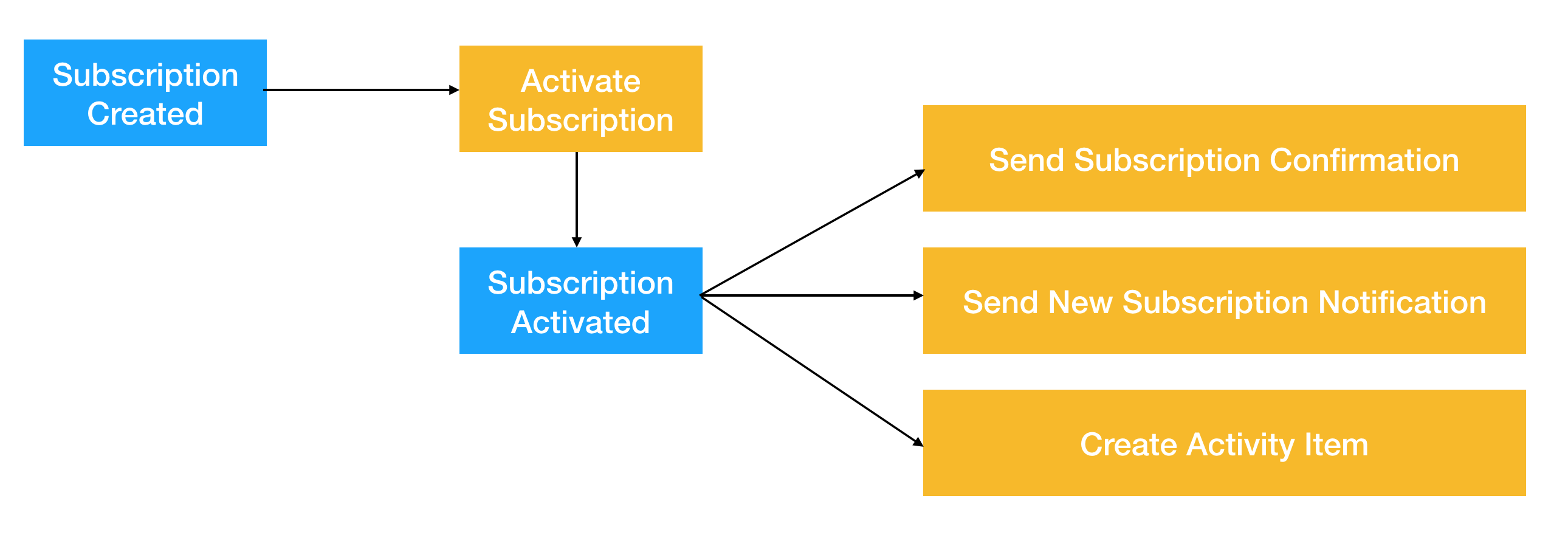
- DSL to connect reactors to events
- Reactors only create other events in turn
- All that chain is logged in events metadata so you can trace the chain of effects that one event has introduced
Side effects at a glance
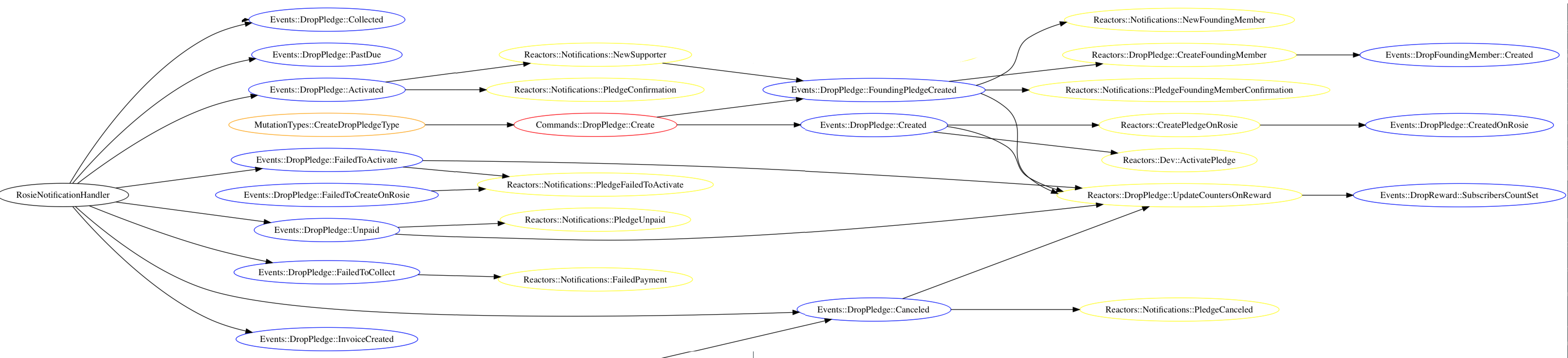
- DSL to connect reactors to events
- Reactors only create other events in turn
- All that chain is logged in events metadata so you can trace the chain of effects that one event has introduced
Data you write != Data you read
Persist everything in Events
Surface what you need in Aggregates
You don't need to make trade offs anymore when designing
The hard parts
Naming is hard
With immutable events, names are final.
Updating event schemas is (surprisingly) not a big deal
Updating event schemas is (surprisingly) not a big deal
New attributes tend to have an implicit default value
- For example, adding
currency. Default toUSD.
Destructuring a request into multiple events is complex

Destructuring a request into multiple events is complex
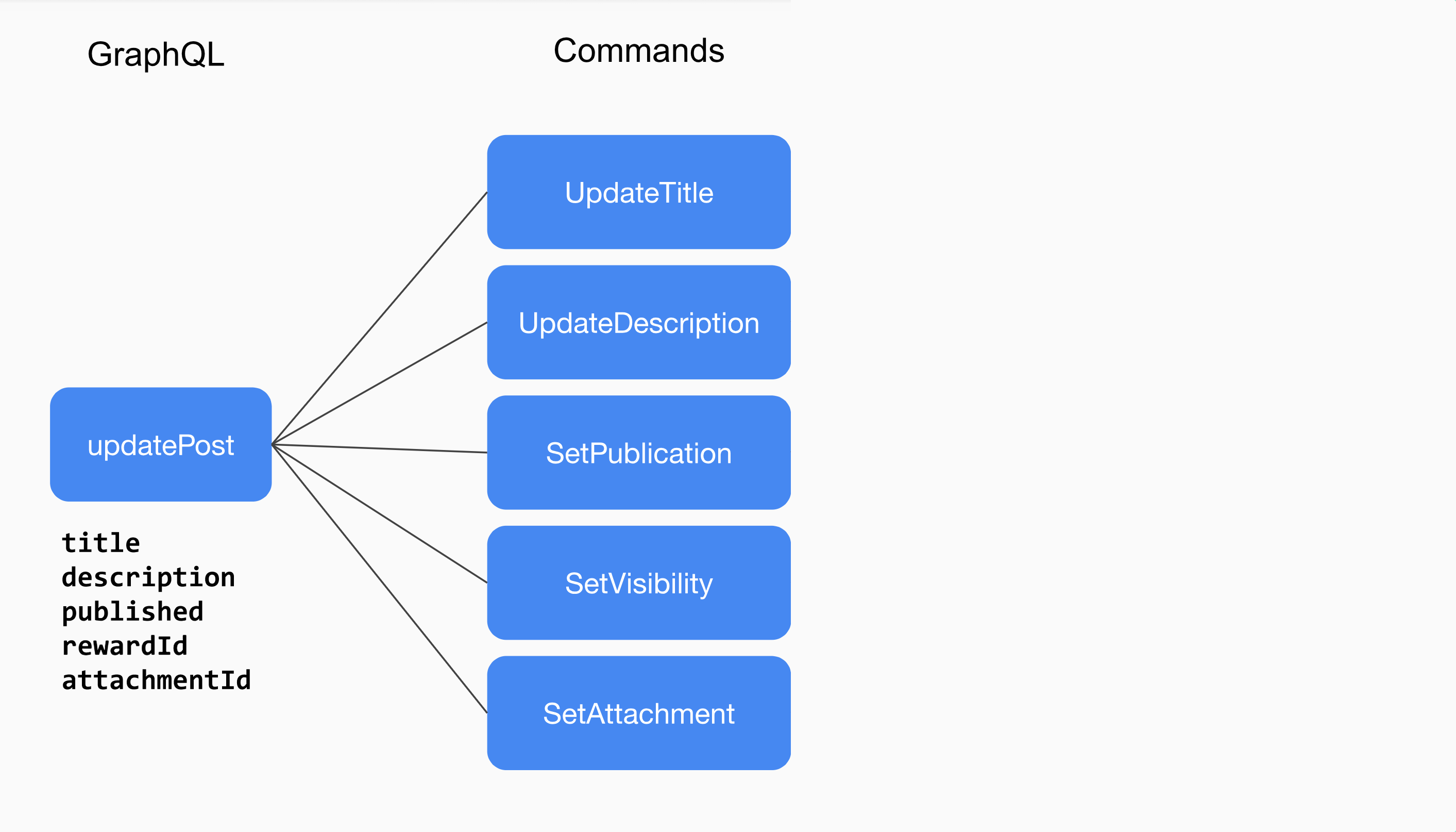
Destructuring a request into multiple events is complex
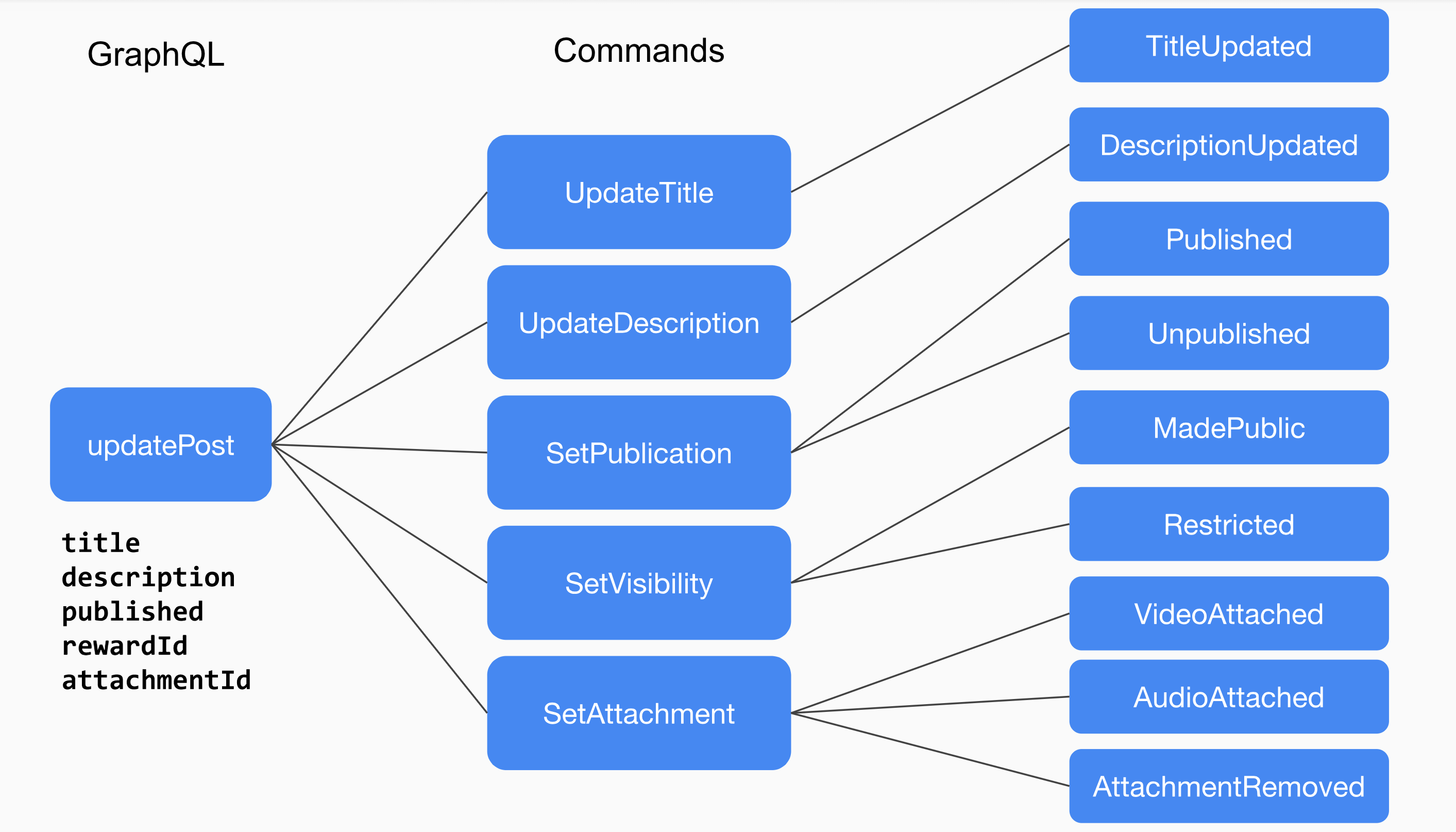
Event Sourcing Made Simple
Event Sourcing
- The application state is the result of a sequence of events
- Events hold data and metadata available at the time of creation
- Reactors trigger side effects - and can create events
Key Benefits
- Full history and audit log
- Backfilling
- Fixing bugs is easier - less risk of losing data
- Events can be forwarded at (almost) no additional cost
Event Sourcing Made Simple
🙏
Philippe Creux – pcreux.com
👉 https://kickstarter.engineering/event-sourcing-made-simple 👀